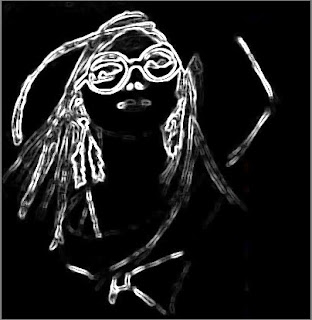 -Stylise glowing edges effect. This type of effect would probably be more suitable for a halloween image, or perhaps even an image for halloween instead of a fashion magazine.
-Stylise glowing edges effect. This type of effect would probably be more suitable for a halloween image, or perhaps even an image for halloween instead of a fashion magazine. -Diffuse glow in the effects gallery. I quite like this effect, as I think adds a different appearance to the illustration.
-Diffuse glow in the effects gallery. I quite like this effect, as I think adds a different appearance to the illustration.Today whilst looking at an example of a media coursework blog I discovered that someone had used adobe illustrator to design their magazine cover. Then once I had seen this I immediately thought that I could of used this for my newspaper advert /illustrated logo image. So I decided to open adobe illustrator CS4 and then I opened my hand illustrated image and experimented with the software to see if I could improve on the design at all. Here I have included some examples of what different possibilities I could use.









